Kemp House, City Road, London EC1V 2NX


How to Perform a Quick Technical SEO Audit
Has your website lost traffic attraction? Is it hard for your website to appeal and engage the audience? If yes, then it’s time to recheck your website and evaluate what’s going wrong with it.
Search engine optimization is the chief supporter of any website’s success.
Thanks to the ever-growing technology that advances the SEO techniques. SEO practices help websites to stay ahead in the competitive digital world.
Search engine optimization is the primary focus of around 61% of the marketers for inbound marketing. SEO is compulsory for a website if you want it to rank better. Good web design might satisfy you but to satisfy the search engines SEO is recommended.
To make sure how search engine optimization is improving your website, technical SEO is performed. It gives you an idea of your web ranking on search engines and how to improve the ranking. By the term technical, some of you might find it difficult and perhaps a little intensive, following this article the process of SEO audit will become a piece of cake for you.
What is a Technical SEO Audit?
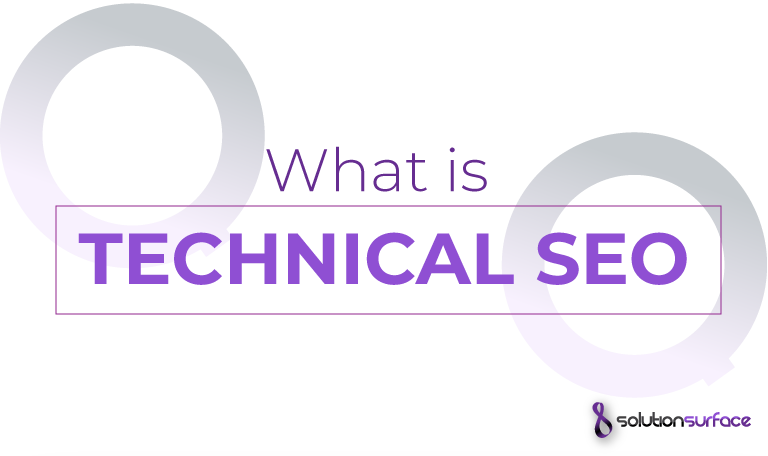
A technical SEO audit is a procedure that enables you to access the technicality of your website concerning web ranking. Technical SEO is conducted to make sure that the website rank higher in the search engine result pages (SERPs).
Time has evolved and the days of keyword stuffing and micro sites backlinking are long gone. That is why it is important to keep your website up to date with the latest SEO approaches. Surviving in this competitive world is difficult for a website, but with frequent SEO audits and amendments, your website can get success. If you don’t consider checking SEO requirements for your website, your website might end up losing traffic.
Key Elements for a Technical SEO Audit:
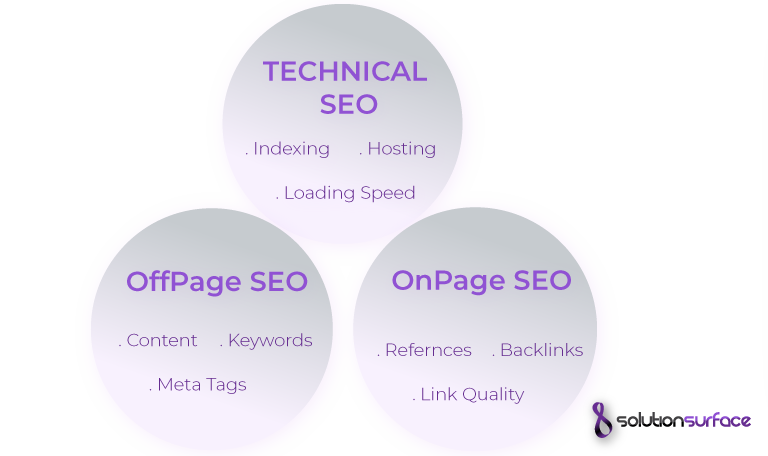
The main elements that affect the SEO of your website are as follows:
- Technical elements such as indexing, hosting, the loading speed of a website.
- On-page elements e.g. content, keywords, meta descriptions, and related items.
- Off-page elements e.g. link quality, backlinks, and other references of your website.
All of these key elements should be considered by conducting an SEO audit on each of them to keep your website up-to-date.
Another factor to mention here is the mobile readiness of your website. This is because Google appreciates mobile friendly websites as about 60% of the searches happen to be on mobile devices.
Now let’s take a look at the steps involved in the technical SEO audit.
Start Your Audit with a Web Crawl:

A web crawler, also known as internet bot, is the program that systematically browses the websites for web indexing. The first step in every SEO audit should be web crawling to identify the major issues on the website.
Web crawlers help you identify errors that your website contains e.g. broken links, poor images, keywords, page titles, and content. Also, you can find duplicate content, unlinked pages, and excess redirects with the assistance of web crawlers.
Here is the list of top SEO tools to boost rank, as well as web crawling are:
- SEMrush
- Screaming SEO Frog Spider Tool
- Spyfu
- Ahrefs
- DeepCrawl
Google Search Console can be used to see your website’s “Crawl Budget”. Crawl budget indicates the number of pages that Google crawls to assess your website.
Crawl budget enables you to know how efficiently Google is crawling through your website. To perform an effective SEO audit consider the following points.
- Remove Duplicate Content
- Provide URL Parameters
- Restrict Indexation
- Fix Redirects
Now here are 10 step to Perform a Quick Technical SEO Audit
You can also perform the following tasks to proceed with SEO audit:
1. Manually Search Your Website on Google:
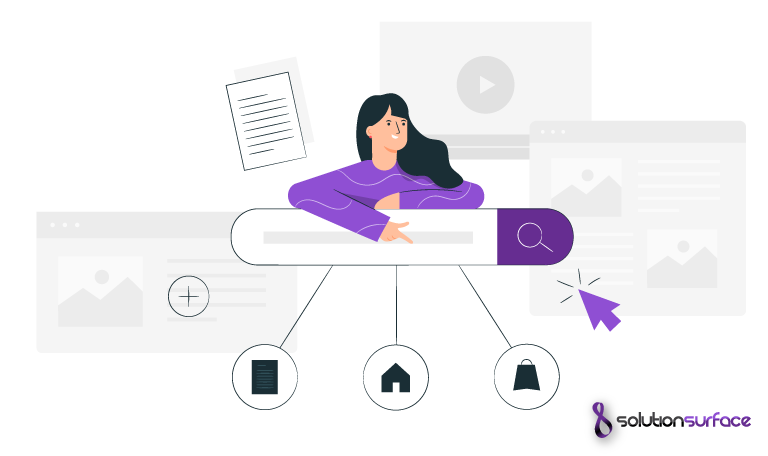
Search for your website manually on Google or other search engines by typing “site: domain name in the search bar. By this, you can see how many pages of your websites become visible as a search result. You can also identify any missing pages of your website and fix the issue accordingly.
Check Your SEO Score:
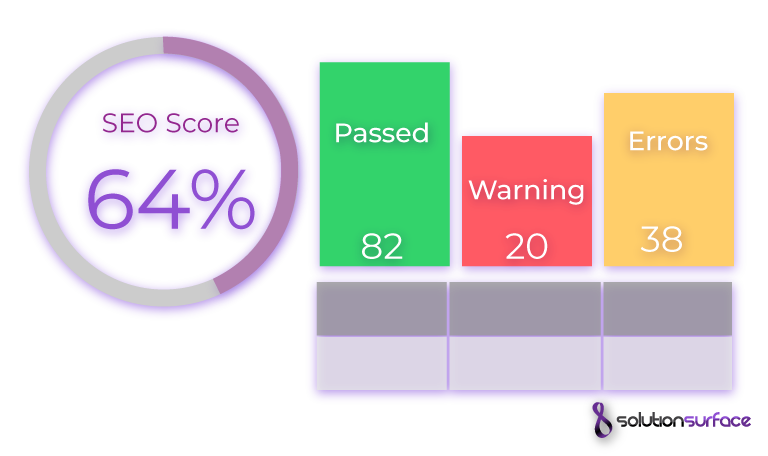
There are websites available such as SEO Site Checkup that helps marketers to analyze the SEO score of a website. The SEO score is given in the points of 100 to 0 as higher to lower scale. SEO score let you estimate the integrity and depravity of your website. Also, it identifies the commonly used keywords, broken links, and coding bugs.
If your website is attacked by malware, it also gets detected.
2. Review Your Sitemap:
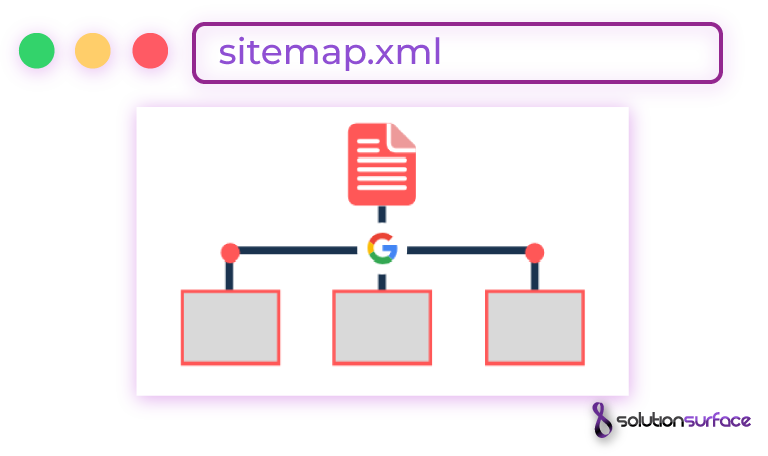
The sitemap of websites is significant in SEO audits. This is because the sitemap of the website allows search engines read the website thoroughly and discover new pages. Before starting SEO audit make sure your sitemap is:
- Clean – without any error or bugs and blocking redirects.
- Concise – short without URL stuffing.
- Up-to-Date – with the latest content.
- Registered – in Google Search Console
It is necessary to have a clear and brief SEO strategy so that every improvement and mistakes can be detected in an SEO audit.
3. Check the Browse-able Version of Your Site:
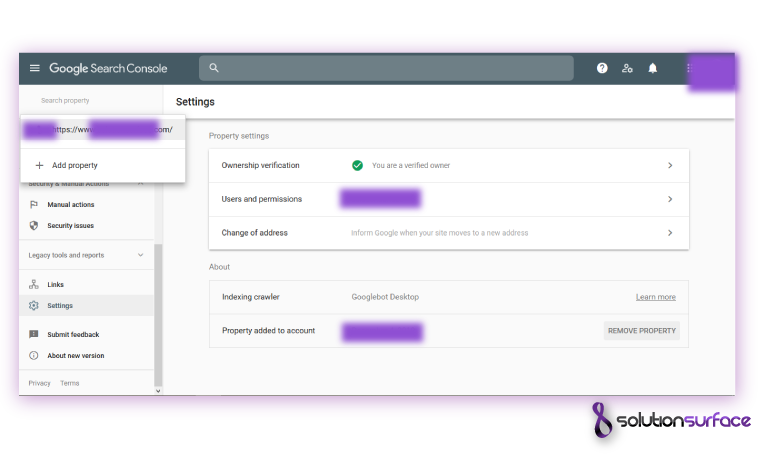
When your website goes live, make sure that only one version of it be browsing able. Don’t send mixed signals by launching multiple versions of your website. Search engines get confused if subjected to different versions of the same website that makes them unable to decide which page they should show to the users. This type of error occurs between the mobile version and desktop versions of websites due to HTTP and HTTPS versions.
With a technical SEO audit, you can make one version of your website browse-able.
4. Conduct on-page SEO:
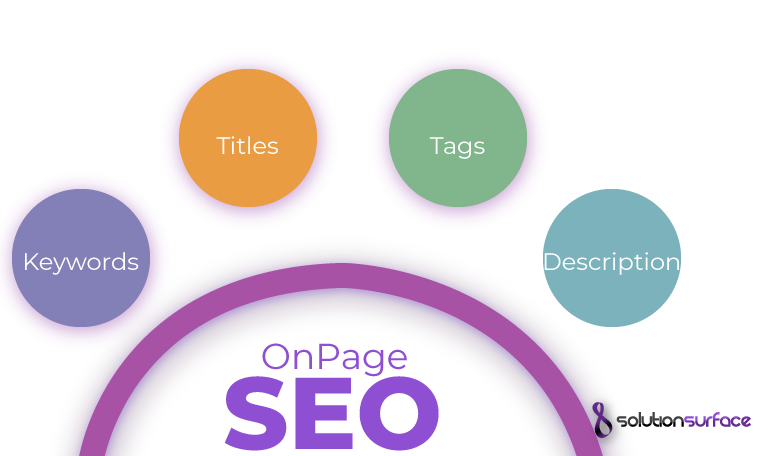
Analyze your website with onpage SEO services to evaluate whether the site is truly optimized or not. You can use the tool Copyscape to check the SEO related issues on your website. Make sure that your website is completely optimized by checking Keywords placement, Titles & Tags, Meta descriptions, and Hierarchy of your website.
5. Check the Internal & External Links:
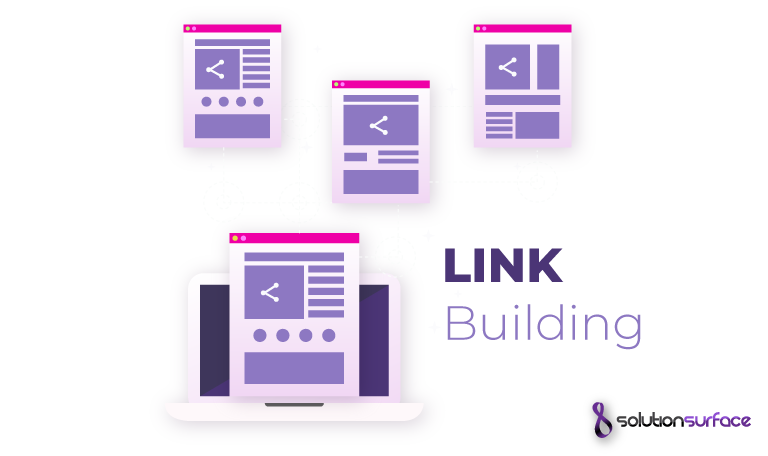
Thoroughly check your website links with tools like integrity and Xenu Sleuth. Make sure that there are no broken internal or external links on the website due to any page modification, review, or deletion. If you find any “404 error” on any page of your website, make sure to remove it immediately because this can impact on the SEO of your website in a bad way.
6. Test the Web Speed:
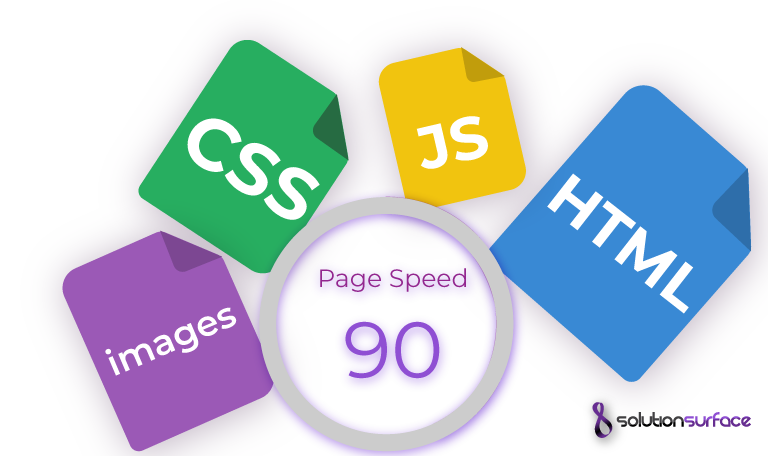
People get offended by the slow loading speed of websites. The audience bounces back by 90% if the page takes 5 seconds to open.Similarly, search engines also consider web speed. Slow web speed is not good for SEO and it might affect your web ranking negatively. You can use a tool named Google PageSpeed Insights to check your page loading speed.
7. Manage HTTPS Content:
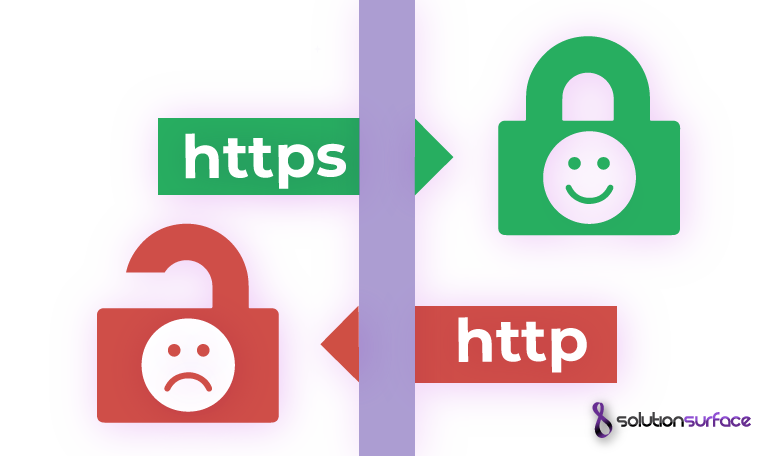
According to a study, 70% of all the results pages on the first page of Google are HTTPS-based. If your website is not using HTTPS, then it’s time to develop HTTPS pages so that search engines can read it efficiently.
And if your website has HTTPS pages already, then you might need to overlook the Link, Canonicals etc. Redirects as well as mixed content of the website to ease the process of SEO audit.
8. Use Analytics to Compare Site Metrics:

Is your code installed correctly? Is it not?
Check if your analytics reporting is correct. If it is then the code is installed correctly else you need to fix the problem.
Analytic services such as Google Analytics and Kissmetrics report live metric data. This to mention that the tracker code should be placed above the header of each web page when using Google Analytics.
You can compare the data against “site: domain name”. if you find any inappropriate issue then it might be due to the reason that search engines can’t read your website properly.
If you want to check SEO details, go for the Mozbar tool and analyze the Domain Authority, Page Authority, Spam Score, Titles, Meta description, Tags, and Headlines, etc.
9. Conduct a Backlink SEO Audit:
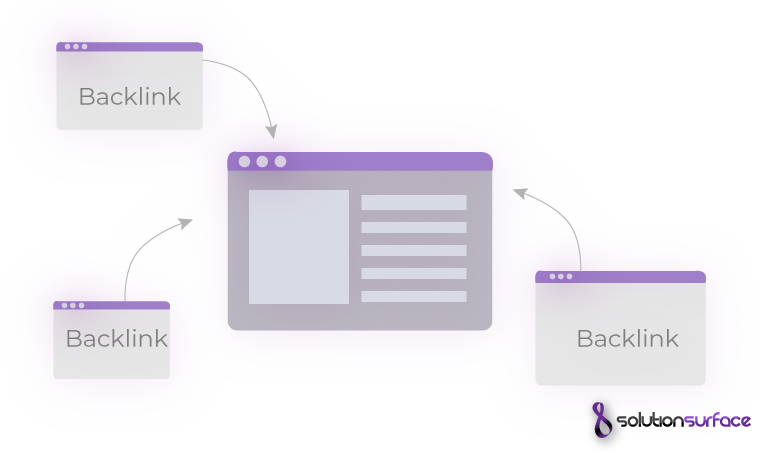
Backlinks are significant in SEO. Backlinks redirect visitors to your website hence increasing the web traffic. They prove the value of a website to the search engines by elaborating on what’s going on a certain website.
Tools that can be used to perform backlink SEO are Ahrefs and SEMrush. You can easily get the idea of how many types of backlinks are present on your website by using these tools. Also, these tools can indicate high-value links, keywords competitors, no. of backlinks, etc.
10. Re-crawl the Website:
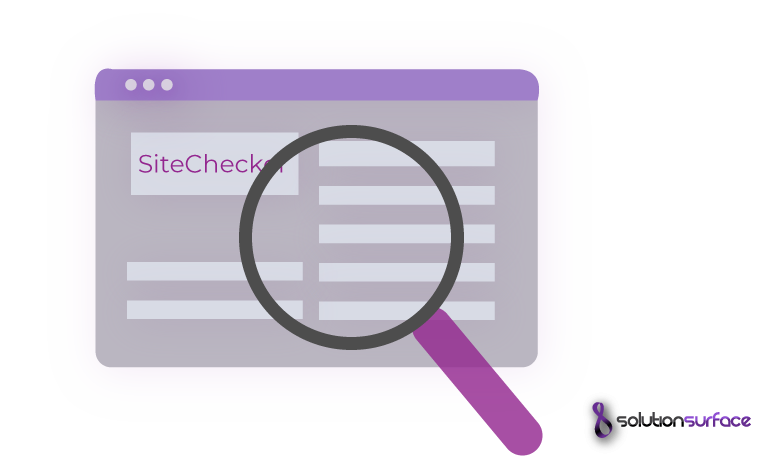
Once you are done with all the previous steps and fixed all the errors and bugs, it’s time to re-crawl your website to check if the modifications have come as expected.
For this, you need a Google Search Console. Head to “crawl” and click on fetch ads Google. Enter the URL that should be re-crawled. Click to submit to the index to request re-crawl pages. After re-crawling, the web pages, you will be able to see how SEO strategies assist to boost your business and what amendments should be made to reach better ranking on search engines.
Conclusion:
A technical SEO audit is necessary to check the implemented SEO practices of the website. SEO audit indicates technical errors that can be removed or solved to increase the efficiency of a website. If you think that your website is not attaining enough ranking, or do not attract enough traffic then you should get a technical SEO audit for your website. If you are looking for an SEO company for SEO audit, SolutionSurface is here to analyze your website and provide SEO reporting to fix your website errors.
Related Posts
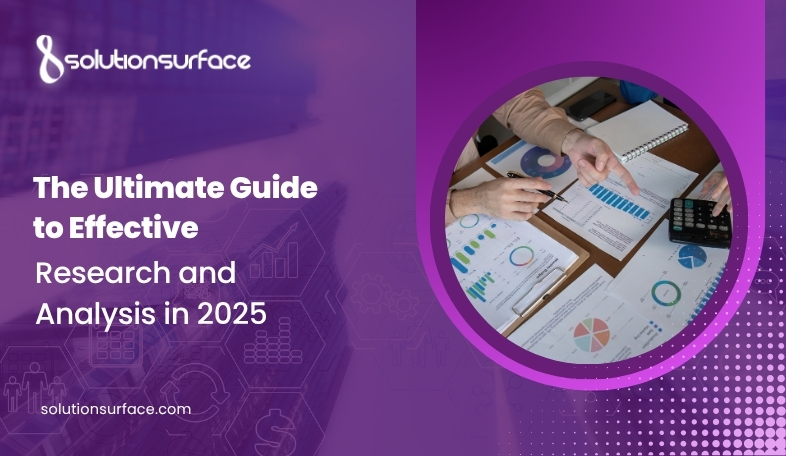
The Ultimate Guide to Effective Research and Analysis in 2025
The neo-digital era is evolving too fast, and statistics are...
Read More
2025 Prospect of Insight-powered Excellence in Research and Analysis
The Research and Analysis: It has never been as Critical...
Read More
Guest Posting Services: The Future of SEO in 2025
For the past decade, guest posting has been around, yet...
Read More
Leave a Comment
Your email address will not be published. Required fields are marked *